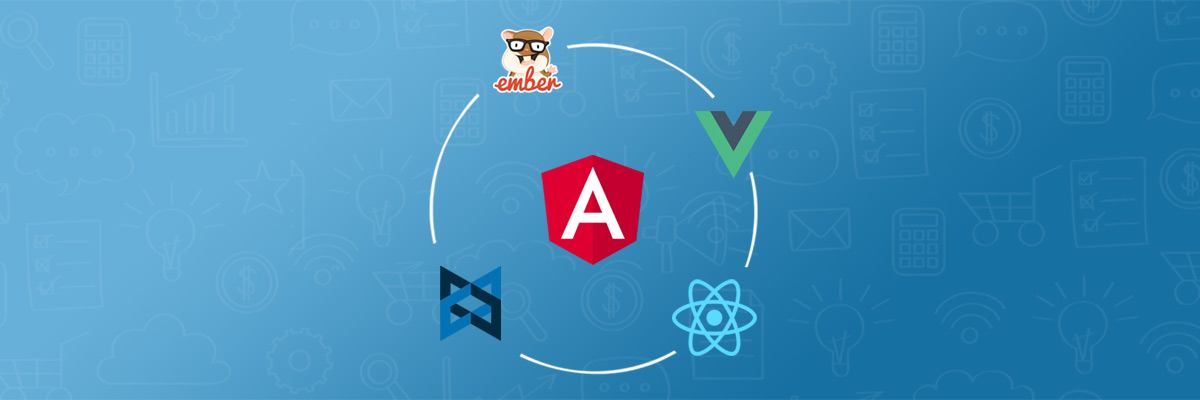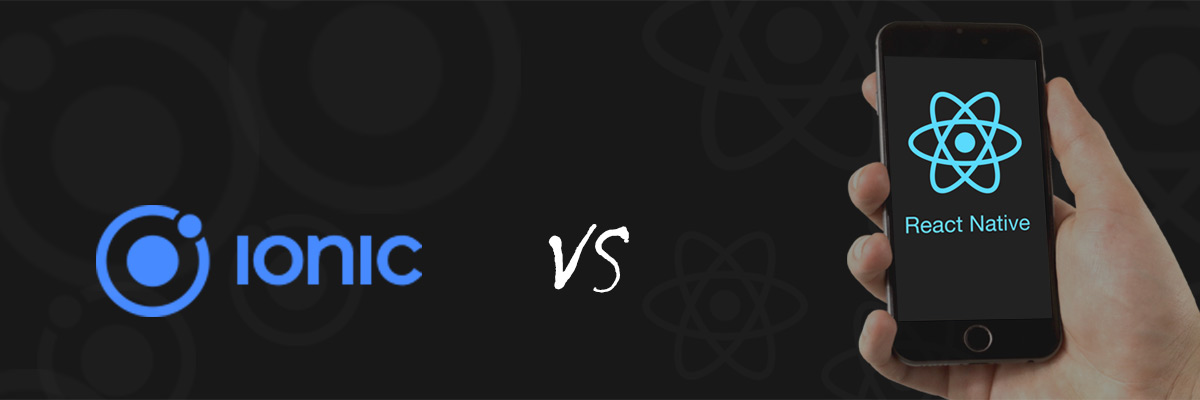Nowadays, capturing the user's attention is becoming increasingly important in a competitive market. As user demands and technology evolve, offering diverse benefits and top-notch services helps turn potential visitors into buyers.
Today, no matter the benefits and features you provide, the user interface and experience are key to your project's success. A clear and attractive user interface is crucial for effectively showcasing your services.
However, developing a user-friendly interface requires a top-quality UI framework, where Angular Material and Bootstrap play a significant role. The framework and library have been leading players in website development over the past few years.

The main question is, when choosing between Bootstrap and Angular Material, both are best suited to provide excellent solutions and a great user experience. So, which one should you choose?
We've clarified the confusion in this article below. Have a look at the comprehensive Angular Material vs Bootstrap comparison.
What is Angular Material?
Angular Material is a UI component library for Angular that was developed by Google in 2014. Built with Angular and Typescript, the set of UI components helps front-end developers design consistent and functional webpages in an attractive and structured manner that is compatible with desktops and mobile devices.
It follows Google's Material Design guidelines, ensuring a modern user experience across different platforms. Earlier, Google developed AngularJS, which builds attractive and high-performing applications. Then, Google changed the code and removed JS, later renamed Angular Material in 2016.
Angular Material UI Design offers reusable and beautiful components like grids, cards, menus, toolbars, and much more with material design specifications. It is mainly used to create responsive and faster websites.
The Material library adjusts content into an Angular Material grid-based layout for multiple platforms, such as mobile, web, and desktop. The responsive components that Angular Material offers are easy to use and have a neat and clean design.
Angular Material is free for commercial use under an MIT license. It also provides tools for developers to build high-quality, unique-style custom components.
UI Components in Angular Material
- Layout Components - Cards, Lists, Grids, and Tabs
- Form Controls - Selection, Input, Checkbox, Sliders, Dropdown
- Navigation Patterns - Menus, Side-Navy, and Toolbar
- Buttons
- Icons
- Modals and Pop-Ups
- Indicators - Progress bars and Spinners
- Data Tables and Headers
Features & Benefits of Angular Material
- Angular Material has a standard CSS
- Easy to use syntax
- Easy Installation
- Build components quickly
- Cross-platform user interface components
- Easy to maintain a consistent design
- It comes with a fully functional theme
- Based on CSS Flexbox
- Multiple layout options are available
- Has more than 50 components
When Should You Use Angular Material?
Angular Material aims to provide developers with the best UI/UX design. It is responsive and mobile-friendly, which helps construct attractive web applications and pages following modern web design principles.
Angular Flex-Layout can be a better choice as it makes more complex layouts easy. Angular Material Components like mat-toolbar, mat-expansion-panel-header, and mat-horizontal-stepper-header-container use the flex property. As it is based on CSS Flexbox, it also solves some CSS layout problems, making it more responsive.
If you need more design implementation, you can create your own style guide using the behavior and patterns of Material. Angular Material is one of the best Bootstrap alternatives, but it still has some drawbacks.
Angular Material can be used to build advanced and complicated applications easily, especially when working on a big Angular application that needs clear design and quick implementation. It also helps save time and budget, especially when developing an MVP for your business idea.
Do you want to build your own web app in Angular?Let’s Connect
Top Companies using Angular

What is Bootstrap?
Bootstrap is the most popular open-source CSS framework, primarily used in mobile-first front-end development. It was introduced by Mark Otto and Jacob Thornton at Twitter in August 2011 and was named "Twitter Blueprint."
Bootstrap is the most popular CSS framework. It is now totally jQuery-free, offering fewer files and covering the old CSS files. It is easy to begin with, even for developers and non-technical persons.
It is an easily customizable framework that allows Bootstrap developers to select and adjust according to project requirements. In addition, Bootstrap's grid layout enables the framework to adjust proper screen resolutions.
The applications and websites designed are compatible with iOS and Android, as well as with all modern browser versions.
Pre-built Components in Bootstrap
- Navigation Bars
- Button Groups
- Progress Bars
- Dropdown Menus
- Badges Alerts
- Labels
- Breadcrumbs
- Pagination
- Typographic
- Bootstrap Icons
- Media Objects
Features & Benefits of Bootstrap
- Responsive design
- Bootstrap is open source
- Provides an extensive list of components
- Cross-browser compatibility
- Bootstrap is customizable
- Offers responsive grid system
- Establish Consistency
- Bundled JavaScript Plugins
- Fast and time-saving framework
- Huge community support
When Should You Use Bootstrap?
Bootstrap is the most popular and powerful CSS framework, taking front-end development to the next level. It is mainly used for developing responsive and mobile-first projects on the web.
Bootstrap Material Design has ready-made themes and templates to choose from, and as it is open source, you can also include third-party inputs. Bootstrap is mobile-first, and its 12-column responsive grid system helps to rearrange the elements according to screen size, making it mobile-friendly.
Bootstrap is supported by a large community that keeps it up-to-date. But suppose your project needs a lot of special UI and UX designs. In that case, Bootstrap might not be the best choice because it will consume a lot of time to overwrite the bootstrap features and get the appropriate design you want, and modifications are also time-consuming and challenging.
Apart from that, Bootstrap includes many cool features. If you want to build a more interactive web application that doesn't care much about the layout, you can opt for Bootstrap. We also prefer to use pure CSS, but combining your styles with Bootstrap is a challenge in some cases.
Top Companies Using Bootstrap

Angular Material vs Bootstrap - A Quick Comparison
Angular Material and Bootstrap present a challenge when selecting one for development needs. Comparing Bootstrap and Angular Material reveals that there are cases in which developers use both together, but this approach also has its challenges and terms.
Let's compare the UI library and framework to explore the difference between Angular Material and Bootstrap.
 Angular Material |  Bootstrap |
|---|---|
| It is a UI/UX Component library | It is an open-source CSS Framework |
| Develop & Maintained by Google | Developed by People at Twitter |
| Angular provides User Experience | Bootstrap provides an attractive User Interface |
| This framework provides a plain card for UI design | This framework offers color-specific options rather than cards. |
| It has 94k+ stars on Github | It has 167k+ stars on Github |
| It does not support Responsive Oriented Approach (ROA) | It supports Responsive Oriented Approach (ROA) |
| It provides components like Slide Toggle, Grid List, Slider, Progress Spinner, etc. | It provides components like Alert, Scroll Spy, Fall, Popover, etc. |
| Used when required flexibility and many customizations | Used when developing cross-platform apps |
| Best suited for developing web applications | Best suited for developing regular websites |
Angular Material or Bootstrap – Which is Better?
When comparing Angular Material and Bootstrap, it's essential to consider their features to determine which best suits your project. Both frameworks offer reusable components, customizable themes, and support for responsive UI designs.
Angular Material, officially developed by Google for Angular, aligns with material design principles. Its UI elements are designed specifically for Angular applications, ensuring a consistent and structured design.
The framework's native integration with Angular.js makes it an appealing choice for those deeply embedded in the Angular ecosystem. Developers benefit from its consistency, scalability, and the ability to follow material design guidelines.
On the other hand, Bootstrap, a popular front-end framework, has huge community support. It is known for its ease of use and extensive documentation, Bootstrap provides a wide range of components and pre-built styles. Its versatility makes it compatible with various web development projects, no matter what technology you're using.
Bootstrap has a larger user base, whereas Angular Material has a smaller one. The choice between them depends on project requirements, familiarity, and design principles. Ultimately, Both Material and Bootstrap bring robust capabilities, allowing developers to create visually appealing web applications based on their project needs.
Conclusion
Deciding between Angular Material and Bootstrap for your projects in 2025 depends on what you like, what you need, and the tools you already use. If you want a sleek design, Angular Material might be a better choice because it fits right.
But if you need something that works with just about any project across various projects and allows for quick setup, Bootstrap is the best choice. It's flexible and easy to use, no matter what you're building.
Whether you choose Angular Material for its stylish design system or Bootstrap for its versatility, both are solid choices that can help your website look good and work well. If you’re looking to create a seamless and professional experience for your users, you might want to hire Angular developers to utilize Angular Material's sleek design capabilities or hire Bootstrap developers to take advantage of Bootstrap's versatile and responsive framework.
As technology changes, being open to changing things up or trying new things helps you stay on top of creating cool, user-friendly websites.
For expert guidance on Bootstrap and Angular development services, contact WebsOptimization today. Our experts will help provide quality development solutions for your business that meet all your requirements.
FAQs
Q: Can I use Bootstrap with Material?
A: Yes, you can use Angular Material with Bootstrap, as both have CSS files for styling front-end elements. Integrating both requires careful consideration of CSS styles to prevent conflicts, especially in shared areas like font family and font size.
Q: Is Angular Material Easy?
A: Yes, Angular Material is easy. It provides a set of pre-built, customizable components, making it easier for developers to create responsive interfaces. With clear documentation and a consistent design language, Angular Material smooths the development process, even for those new to it.
Q: How to customize Bootstrap?
A: There are two ways to customize Bootstrap. Easy CSS Overrides involve stating rules that align with Bootstrap's CSS, which creates style overrides. The second way is SASS customization, using the SASS language for the entire Bootstrap 4 CSS foundation. By acquiring Bootstrap 4 CSS files and using the SASS compiler, this method provides an approach that makes SASS the optimal method to customize Bootstrap.
Q: How do Angular and Bootstrap handle internationalization (i18n)?
A: Angular and Bootstrap both handle internationalization differently. Angular has built-in (i18n) support, allowing developers to translate text into templates and generate multiple language versions. Bootstrap doesn't provide native (i18n) features but can be integrated with third-party libraries or frameworks like NGX-translate.
Q: Which is more SEO-friendly, Bootstrap or Angular?
A: Angular is more SEO-friendly than Bootstrap as it improves SEO with server-side rendering. While Bootstrap does not have inherent SEO implications, its focus on providing a responsive design can indirectly impact SEO. To enhance SEO, ensure proper HTML structure, use semantic markup, and consider server-side rendering options for Angular.
Q: Should You Use Angular in 2025?
A: Of course, In 2025, you can choose Angular as your front-end framework as it is ideal for handling complex applications. While it has a learning curve, its features like dependency injection and routing make it perfect for enterprise-grade projects and larger development teams.