"The applications developed by the WebsOptimization team are always high quality, delivered on time, and in line with the requirements. They are honest and transparent about their work, maintaining good communication through the project manager."
Abtar Sinh, President
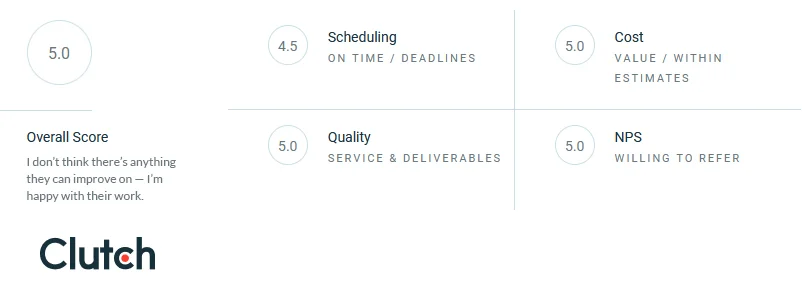
Key Features
- For survey execution, kWh 360 Worklist enables users to capture photos directly from their devices, with the option to include pictures from their photo gallery.
- Users can also utilize the Satellite view within the application to capture images.
- The application automatically stamps the picture's location by fetching the latitude and longitude values of the user's current location, and users can manually input the location if needed.
- Image details such as author name, date, time, latitude, and longitude values are set as image properties, allowing users to retrieve this information even when the images are transferred to another device.
- The application automatically stamps the date, time, and the name of the user who took the picture.
- Users have the ability to add comments to the pictures, providing additional context about the identified issues.
- kWh 360 Worklist offers a pen draw tool with various attributes, enabling users to point and clearly specify issues on the images.
- The application allows the generation of a PDF report using the captured pictures, and users can easily share it. Additionally, kWh 360 Worklist provides multiple PDF settings, allowing users to display the company logo or embed GPS information in the PDF file.
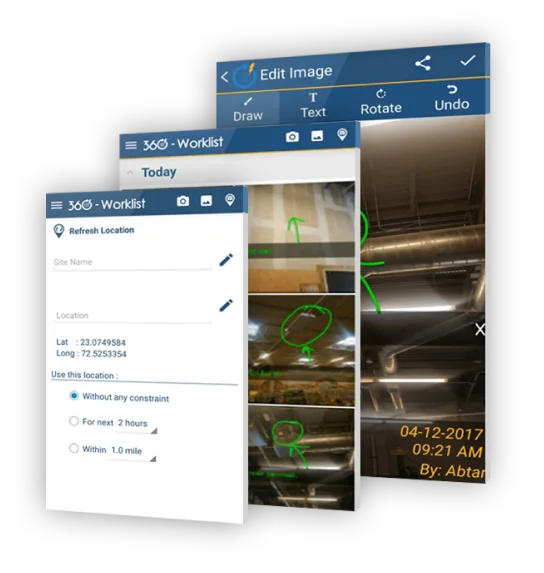
Project Overview
A Picture is Worth a Thousand Words!
With kWh 360 Worklist, users can capture images of the survey site using their devices, facilitating clear identification and communication of issues. Users also have the option to incorporate pictures from their photo gallery. This application simplifies the process of capturing top-view images of any survey site, thanks to its remarkable feature, Satellite View.
Conduct Surveys and Create Punch Lists Using kWh 360 Worklist
The kWh 360 Worklist features a pen draw tool with diverse attributes, facilitating the precise pointing and specification of issues. Additionally, this impressive application allows users to incorporate comments directly into pictures, enhancing understanding of the identified issues.
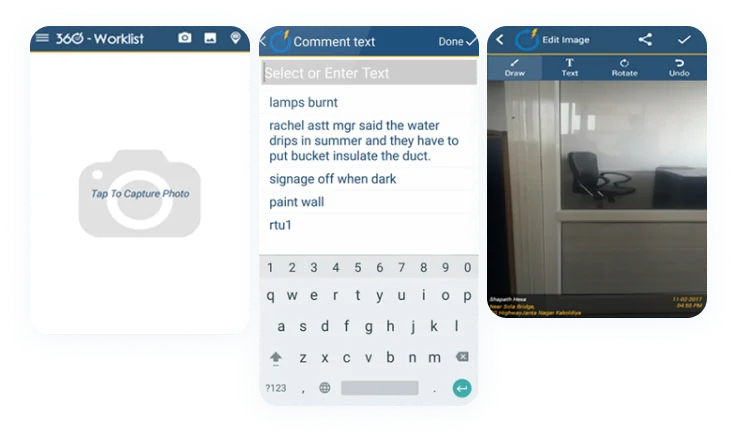
Automatically retrieving latitude and longitude, kWh 360 Worklist maps the user's current location, auto-stamping it on captured pictures to indicate the photo's origin. Users can also manually input location details. Image properties, including author name, date, time, latitude, and longitude, are embedded, ensuring retrieval on any device.
Intelligent features include constraints based on time and distance for location stamping. Time-based constraints enable the use of the same location for a set period, while users can stamp the same address if within the specified distance.
The application auto-stamps date, time, and the user's name, preserving this information as image properties. Even when transferred to another device, users can access these details.
Effortlessly share pictures as a PDF document using kWh 360 Worklist, with multiple PDF settings for customizable reports. This application supports the inclusion of the company logo in PDF reports and allows users to embed GPS information in the document.
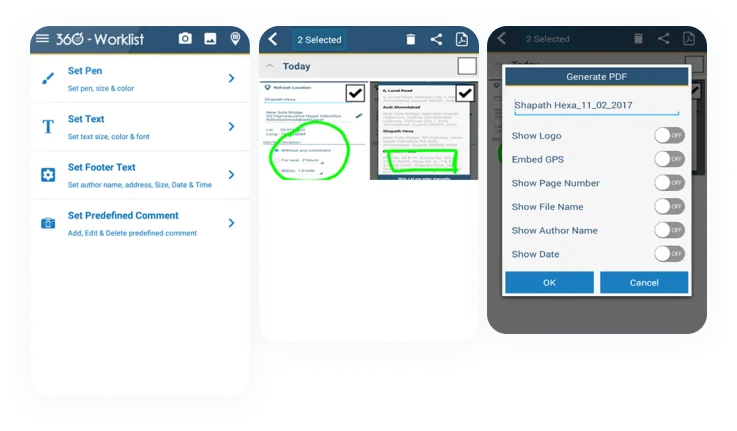
We work to Innovate
We are confident to deliver the best solution to your requirements
